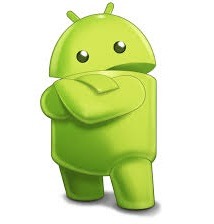
Installation Guide
January 6, 2024
Here i will thoroughly describe how to download and Install the applications from our website.
Follow the below given protocols to proceed.
How to Download/ Install the Apk?
- Open our website.
- Press the download button.
- The file will start downloading.
Sometimes users complain of problem regarding installing file that is already downloaded. What you have to do is to go to downloads, search that file and click on run administrator and then on next button until it pops up. The file will be installed and then enjoy your game.
Some people face a problem regarding the installation of files from unknown sources. If your cell phone shows any of these problems, then consider the following steps.
- Go to settings.
- Click on the security button.
- Allow installation from unknown sources.
- Then open the downloaded file.
- When you click on the file you will see an option of installing the file.
- Click on the install button for further progress.
- After completion of that process, you will be given two options DONE or OPEN. Just click on the DONE button to complete that process.
- After successful installation, open your Apk and get started.
What to do if you face the problem like an app not installed error?
Follow these two simple steps, and the problem will be resolved.
- Firstly, restart your smartphone.
- Secondly, uninstall the old version and install the latest version.
How to Install Apk File with OBB data?
Installing APK with 0BB data is not difficult as it seems. Follow below given steps.
- Download APK and install (do not open it after installation)
- Download 0BB and unzips it.
- Copy that folder into / SDCARD/Android/ Obb folder.
- Now check and open the application.
For any queries comment down below.



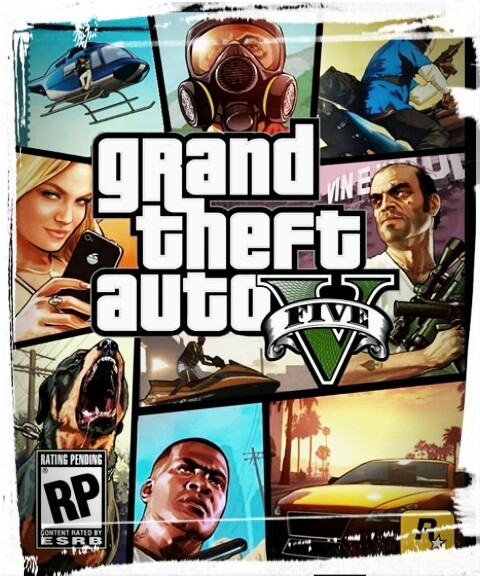


Leave a Reply